Need to renew your labor card?
Renewing your labor card isn’t hard, but it is a little tricky. Here are step by step instructions to guide you through the process.
If you run into trouble, try the solutions in our post ‘Trouble renewing your labor card?’
Step 1: Go to the Labor Office website. Follow this link. Then click on login (see green arrow below).
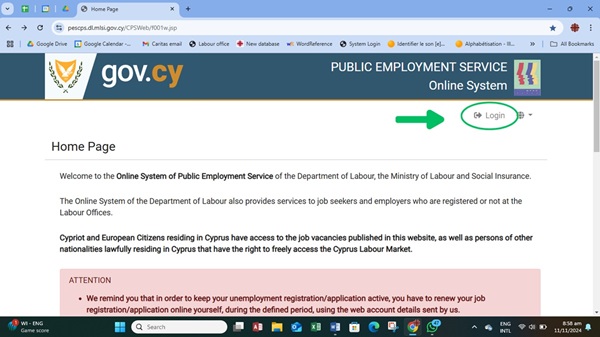
Step 2: Enter your username and password as requested. Click on Login. See the following example.
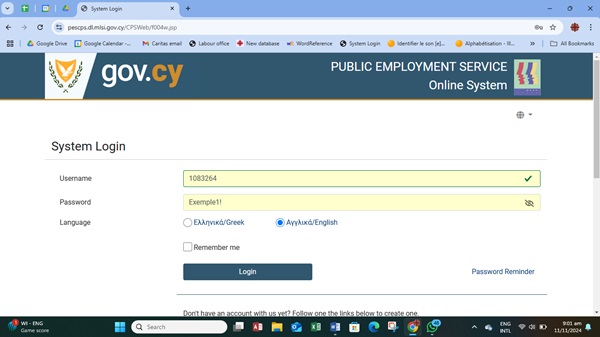
Step 3: If you get the following screen, please select Application Renewal.
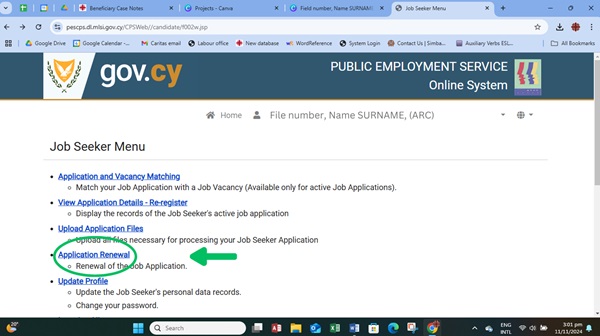
Step 4: Then select Renew on the page that you just opened.
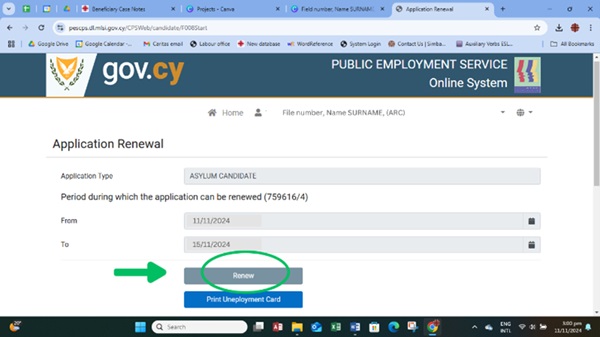
Step 5: If you get this screen, you successfully renewed your Labor Card! Congratulations! 🎉🎊
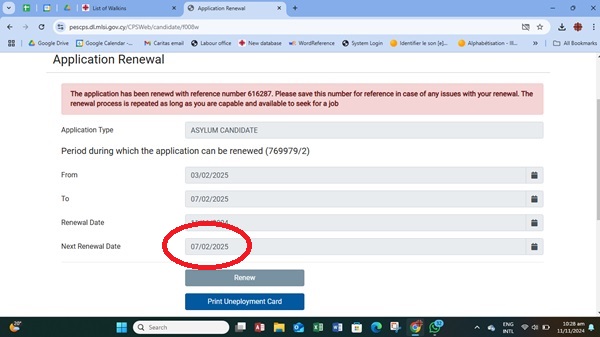
Step 6: Make a note of your next renewal date! See the next renewal date circled in red above. If you haven’t gotten a job by then, you can renew again, 5 days before expiry.
Clipart Credit: Freepik





Pingback: Trouble renewing your labor card? - Community Compass by Caritas Cyprus
Pingback: Everything you need to know about welfare, the labor office and labor cards? - Community Compass by Caritas Cyprus